Halo Lighting System
Back in September of 2008 I bought the Halo Lighting System for Poser by RubiconDigital. This light set is composed of a collection of 24 lighting presets that simulate global illumination.
I haven’t used it much as I do very little in Poser 7 or Poser Pro. I just enjoy the ease of use that Daz Studio provides me.
I have tried several lighting sets for Poser and the Halo Lighting System is the one I use most often. Because, as RubiconDigital states, “The system has been designed to be ‘scene neutral’, so that it is suitable for a wide range of scene requirements without endless tweaking and re-positioning of lights. Simply select a preset and render.”
OK, it isn’t as simple as select a preset and render, but it comes close to it. In Poser—and this goes for any 3D rendering software—every model is not relative in the scene. Some work together with no tweaking, others do not; as I will demonstrate with this test scene I created to demonstrate the Bright Sun preset that comes with the Halo Lighting System.
The main models I used in this scene are the Elbereth Garden by Nouschka Design, and FRAD-Estelle by Freja & Adiene.
After the first render of the scene, I noticed that the Elbereth Garden had a green tint all over. Not exactly the gorgeous stone work I had imagined it would render to.
I started going thru the lights in the Bright Sun preset one by one until I found that Light 15 is the one that mimics the sun. After several attempts to bring down the green tint I ended up with 0.960 for the Red color and 0.900 for the Green color. The original settings are set at 0.992 for both the Red and Green colors.
After that and some other tweaks, like lowering the shadow down to .400 from .900, and raising the light intensity to 125%, it started to look great. I then wanted to get even higher light intensity, like a full tropical sun at midday, but without the glossy skin look on Estelle. So, I decided to cheat and turned on Gamma Correction (set to 2.20) on the Firefly render settings. On Light 15 I upped the light intensity to 200% and set Shadow to .800. I finally ended up with this vibrant scene:
 |
 |
|
| Figure 1: Elbereth Garden Closeup at midday. |
Figure 2: Elbereth Garden at midday. |
If you want a sunset feel to your scene with these settings, just lower the light intensity to 100% on Light 15 and you will have a sunset feel to your scene, just like that.
2 Responses to “Halo Lighting System”
Leave a Reply


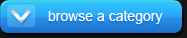


















One of the problems with all the Global Illumination packages is that they fail to tell new users just what Global Illumination is all about, whether the GI is obtained from large numbers of low-illumination lights to simulate radiosity or IBL of any form or any of another half dozen “radiosity solutions” generated in particular rendering software. GI is about PHOTOREALISM.
Unfortunately, being photorealistic is not the same as being artistic or even memorable. Ultimately that requires the same kind of lighting that professional photographers and stage/movie designers/cinematographers have always used…lights which focus our eyes on the subject, and which separate the subject from the background. GI packages do not provide this. If you want a nice picture of your kitchen stove and pots and pans, or your neighbor mowing the lawn, then these packages will help get you the 3D faked “realism” that you seek. But, if you’re after something more, you’re still going to need to add focus lights, fill lights and back lights.
The problem with doing that in Poser is that those additional lights will then require the GI lights to be readjusted, and when the GI is being provided by dozens of lights in a variation of the sphere-lighting arrangement, it can be virtually impossible to handle (not a problem with the GI packages themselves but certainly an interface problem with Poser…multiple light management being totally underdeveloped in the software).
My experience is that it is better to forego the multi-light GI, the fake radiosity, and the time-consuming IBL for anything other than background plates…which you can then composite with your much more simply and dramatically lit foreground figures. And, if you’re not using an elaborate bg in the first place, you can forego the additional GI steps altogether.
I found my financial and time investments in GI to be instructional and interesting and, at the same time, a waste. My readings on photographic lighting have been far more “illuminating” so to speak. Along those lines, the Fashion Studio package sold at DAZ has a nice 20-page primer on model lighting…but, to be honest, it’s basically the same information you can find on the web with a bit of search time or at the library/Amazon.com in a dozen books. In the long run, I believe the time spent learning photographic lighting as well as learning post-production techniques (Thank you Photoshop and Photoshop clones!) will be more rewarding to most.
On the other hand, if preparing digital background shots for Hollywood is your gig then, by all means, you need to learn everything you can about the various forms of GI. At which point, you need to know that the Halo package is only one of a number of ways to get there.
— You know, rereading this…it sounds a bit arrogant…but I certainly don’t mean it that way. Please take it the way it’s intended…just someone sharing their experience.
Not arrogant at all, Mark.
Great information if you ask me.
In this scene my focus is the entire scene and not just the figure as the subject.
Have a nice day.