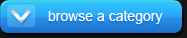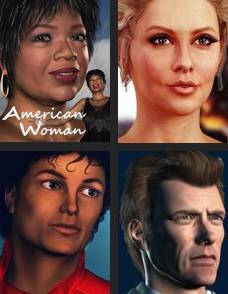Daz 3D’s Dynamic Clothing Contest
“A teen girl turned vampire, out on her first night of feeding is found by the towns people looking for her; but to a horrifying surprise!
Note: Her boyfriend hasn’t been found.”
I entered Daz 3D's Dynamic Clothing Contest. I am hoping to win the Best DAZ Studio Render category. Wish me luck!
For this entry I decided on a Victoria Francés Gothic inspired scene.
The main products used on this one are the Light Dome Pro 2.0 for the moonlight lighting effect, OptiTex's Dynamic Century Nightgown, Erika for V4 with Valeria for V4's vampire eyes.
I had a bit of a difficult time with the Century Nightgown. The explanation for this is a bit technical, but I will try to explain.
When you drape a dynamic clothing item you tell the Dynamic Clothing Control plug-in what the clothing should collide with to help it drape the clothing around the figure. Fine. But what happens when you need the item to collide with a floor? Especially the terrain of an outdoors scene? Having it collide with such a large object is impractical as it will take a year for the player to calculate the draping and that's not mentioning how the clothing item will be stretched to unnatural proportions!
This is easily dealt with by reading the Quick Start Documentation that comes with the dynamic clothing. In place of using a large floor or terrain (which is impractical) to collide with you can use a primitive, I used a square primitive, and placed it under the figure, it acts as a floor (or terrain, in my case) to help with the draping. In this way the ends of the clothing item will not just simply drop through the floor but drape around the figure at the bottom of her feet, outwards as it collides with the primitive as clothing do in real life when they come in contact (collide) with a floor. I expended some time trying to figure out why it wasn't working for me and then I finally realized that what I needed was a square primitive with divisions higher than 100, what I was using, so I tried it with a primitive with 500 divisions. It finally worked (in layman's terms, I turned quicksand into concrete, LOL!).
After that ordeal and after waiting for Daz Studio to render the scene, I was ready to apply some blood to our nubile princess of the night using Photo Shop brushes. (And after all that, I failed to notice, prior to uploading my entry to the contest, that the terrain looked digitized because I forgot to inject noise into it! I had to re-render, add the blood, and re-upload the new scene. Hopefully, someone at Daz 3D will see my new entry with a note on the title.)