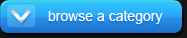Playground
“The Poser Playground, by PuzzWizz & yully, rendered in DAZ Studio.
For the lighting I went with Light Dome Pro 2.0.”
I decided to work on a pin-up calendar and pose the models at a playground. For that I went with a playground set sold at Renderosity.
That was the easy part. LOL!
As soon as the Playground finished loading in DAZ Studio I knew something wasn't right. The grass was missing. I loaded the Playground in Poser and on further inspection it seemed to me that what I needed was to get a displacement map read into DAZ Studio. Or so I thought. Not knowing how to get this done I decided to ask in the forums. Perhaps someone else bought this set and already has a solution. Well… it turns out not to be case and I got the bad news. It seems that the grass is done in a Poser procedural that DAZ Studio can't handle.
Some suggested that I create my own grass and use displacement and bump maps to get the desired effect. This is good advice… if I knew the first thing about how to make them. LOL!
Some suggested using another product, a terrain product to help out. I had already tried a quick test with MicroCosm. MicroCosm is a terrain kit for Poser. It was working, except that I would need several instances to get the 300′ x 300′ feet of the playground covered. This means that the scene will use up memory and quick!
But… I have no choice.
In order to keep the grass from stretching I could not resize the 72'x72′ feet square ground plains. In order to keep the grass looking natural I had to use 9 72'x72′ square ground planes and 1 72'x72′ circle plain that I could resize to use as hills surrounding the playground. I can get away with this on the round plane because the camera will be far away.
As you can tell by the Playground render on this post that I pulled it off quite nicely.