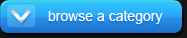Mustangs In Early Morning Fog
“Mustangs In Early Morning Fog.”
Today I have a great post for you. In this one I will explain how you can go about creating fog for a scene with DAZ Studio 3 Advanced. With the following tutorial I was able to add fog to an early morning scene I created with DAZ 3D's Millennium Horse.
Whenever I needed fog in the past I used Dreamlight's Mood Master DS Z-Depth FX Layers plug-in for DAZ Studio. Mood Master DS Z-Depth FX Layers is an easy product to use but it is not compatible with DAZ Studio 3 Advanced. I will have to wait for an upgrade of the plug-in (this plug-in has since been updated to work with DAZ Studio 3).
Thanks to the new features in DAZ Studio 3 Advanced we don't need to wait for the Mood Master DS Z-Depth FX Layers plug-in. There is a simple and fast way to get fog in your scene and I am going to show you how.
What we need to do is create a Camera with fog attached to it. We are going to accomplish this by using the new ShaderMixer feature in DAZ Studio. (I want to credit Akhbour, a member of the DAZ 3D forum, for posting this tutorial.)
Here are the steps to follow (you will find the ShaderMixer under View>Tabs):
- Just open the ShaderMixer, select New in the File menu (of the ShaderMixer), change the selection to Camera, in the “Bricks” choose “All Bricks ->Roots ->Volume” and drag it into the Brick yard.
- In “All Bricks -> Functions -> Volume” select “Fog-Simple” and drag it as well into the Brick yard.
- Connect the “Color” and “Opacity” output of the Fog brick with the “Ci” and “Oi” input of the Volume brick.
- Click on the “Create” button and choose as you wish in the opening window.
“Background” lets you choose the color of the fog effect, “Start Distance” lets you choose the depth of the effect. The default of 500 is far too close for an average scene, start with something like 1000 or 2000.