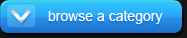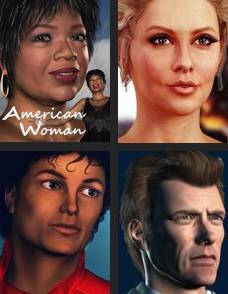Sleep Walking In The City
“Sleep Walking In The City. A poor guy heading for work finds himself face to face with a sleep walking blonde who waves at him and says ‘Hi, mom.'”
I haven't posted on this blog since Halloween of last year. The reason is both time constraints and having been fighting with previous versions of DAZ Studio 3 Advanced. Recently, I decided to install DAZ Studio from scratch and this includes the Runtime folders. A huge undertaking as I have a lot of content.
Another problem for me is the current buggy version of the Finder II for DAZ Studio 3 Advanced. I need this plug-in as it makes it very easy for me to find content. Not having it means I have to wade thru my Runtimes trying to find particular items and this can take hours for a single scene.
I did receive very good news yesterday. A member of the DAZ 3D forum posted that the programmer of Finder II has a new version free of the bug I mentioned. I can't wait for him to release the new version.
Also, I am using a new version of DAZ Studio which is in beta testing at the moment, and I must say that the excruciating lag of moving from tabs to tabs is less than in previous versions, allowing for a stress free workflow.
 I had bought some new content. I am using some of them in this new render. I call this one Sleep Walking In The City. A poor guy heading for work finds himself face to face with a sleep walking blonde who waves at him and says “Hi, mom.”
I had bought some new content. I am using some of them in this new render. I call this one Sleep Walking In The City. A poor guy heading for work finds himself face to face with a sleep walking blonde who waves at him and says “Hi, mom.”
For this render I used Stonemason's Urban Sprawl 2 The Big City, and OptiTex's M4 Dynamic Polo Shirt and M4 Dynamic T-Shirt. Instead of using the dome & lights that come with Urban Sprawl 2, I used Dreamlight's Light Dome PRO 2.0 for the lighting, a favorite of mine.
These shirts obviously are for M4 but can be used with other figures. I have never had a problem using dynamic clothing on base figures not designed for them. If you do, you can always play with the settings to get them just right.
The time location for this scene is from around 8 A.M. to 9 A.M. I lowered the defuse on the shirts and V4's hair to 60% to blend them into the render more naturally, as they were reflecting too much light. The polo shirt was rendering washed out around the breasts.
Mood Master 2 for DAZ Studio 3 is now available as well. For my next render I will try to add some additional climate changes with Mood Master 2 to this scene.
Hopefully, I am back posting on a regular basis!
Updated: March 14th, 2010:
 Looking back at this scene I saw a few things that didn't add up. The dark shadows and the low ambient light. I upped the ambient lights in the Light Dome PRO 2.0 to 500% and added a few weeds around the cracks on the sidewalk slabs around the figures. As you can see now, as compared to the original rendered scene, you can see lighter shadows and can actually see under the canopy of the store fronts. I am mimicking light bounce (or Radiosity as it is known in 3D applications) by upping the ambient lights. I think it worked.
Looking back at this scene I saw a few things that didn't add up. The dark shadows and the low ambient light. I upped the ambient lights in the Light Dome PRO 2.0 to 500% and added a few weeds around the cracks on the sidewalk slabs around the figures. As you can see now, as compared to the original rendered scene, you can see lighter shadows and can actually see under the canopy of the store fronts. I am mimicking light bounce (or Radiosity as it is known in 3D applications) by upping the ambient lights. I think it worked.