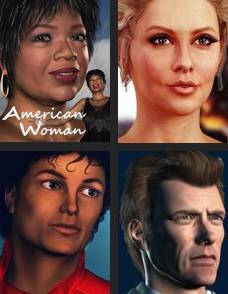Full Moon Rising – Reality Render
I created a night scene consisting of a full moon over a cemetery and a Vampire facing the moon. I created the scene in DAZ Studio 3 Advanced using Light Dome Pro 2 to light the night scene. I use such scenes for selling products with my designs in markets such as Zazzle.
I decided to try and get the same scene rendered in LuxRender with the help of the Reality for DAZ Studio plug-in. Reality takes your DAZ Studio scene and creates a LuxRender version so that you can render with LuxRender. LuxRender is an unbiased render engine that is very popular these days, it allows one to easily create photo-realistic renders.
|
DAZ Studio + Light Dome Pro 2 Render
|
Reality + LuxRender Render
|
Above you can see the renders side-by-side. To be fair, I played a lot with the light settings in LuxRender to get the lights to behave like I wanted. There was less of that with the Light Dome Pro 2 version. The lights do behave differently regardless, I find it a lot less of a hassle to get lighting correct in LuxRender than I do in DAZ Studio. Also, when you work with LuxRender you have to work as a photographer as light behaves like it does in real life, as opposed to the DAZ Studio lights. If you have studied photography then you have a much better idea as to how that works. If you don't, Paolo Ciccone, the creator of Reality for DAZ Studio, put together Make Your Own Reality, it includes over 3+ hours of video tutorials. Most of what I am showing you here is taught in those tutorials.
Here is the scene prepared in DAZ Studio for rendering in LuxRender:
As you can tell in the setup image, I used two mesh lights to accomplish what Light Dome Pro 2 is doing in the DAZ Studio render. To create the ambient lighting I had to place a huge mesh light above the cemetery scene, and for the moon light, I used a very small mesh light. One of the facts that Ciccone teaches in his tutorials, even the free videos he has done since introducing the Reality plug-in, is that a small light actually creates strong shadows and a big light, no matter how high the intensity, will not because you are actually flooding the scene with light. This is why the sun, which appears so small in the sky creates such hard shadows even when it is shining bright in a clear blue sky.
Now, in order for the moon's shadows not to be affected by the ambient mesh light and to keep the night natural the intensity of the ambient mesh light was lowered so as to keep parts of the scene, that would be too dark, to be lit enough to be able to discern some details.
One more light was added to the scene, a softbox, this one was placed on the vampiress' left side, the intensity of this light too was lowered and this is used to light her left-back side some, trying to get the ambient light brighter to see that darker side of her more would just flood the scene with too much light, so I used the softbox to concentrate a little more light just on her.
There is definitely a lot more to it than just adding the lights, such as:
1) The moon and sky were rendered by themselves in DAZ Studio to create the background, these come with Light Dome Pro 2 (this is why I like Light Dome Pro 2, it's a must have for DAZ Studio users). The background image and the LuxRender'ed scene image were merged together in a photo editor, you can do the same with GIMP. Just make sure to check the checkbox for Alpha Channel for the PNG scene file created by LuxRender, you do this in Reality's Output tab section.
2) The lights RGB colors were changed to 93, 110, 117, to mimic moon light. You can tell by the cemetery's structures, their concrete materials reflect that. The moon light's intensity had to be raised a lot due to its distance, I had to place it that far because I had to place it above the camera's point of view, otherwise it would show in the scene.
The Reality for DAZ Studio plug-in brings all those lights, a Mesh light, a Softbox light, a Sun light, a fog prop, and a few more useful add-ons. Reality for DAZ Studio 2 should be out this month, before the end of the year. That version will be compatible with the new DAZ Studio 4. It will work with LuxRender version 9. LuxRender version 9 uses a hybrid mode for rendering; that is, it uses the CPU and your video cards GPU in combination to render faster.

Vampire: Full Moon Rising iPod Touch 5G Cases by iphones_or_ipads
Look at other Fantasy Casemate Cases at zazzle.com


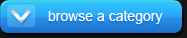




 (1 votes, average: 4.00 out of 5)
(1 votes, average: 4.00 out of 5)